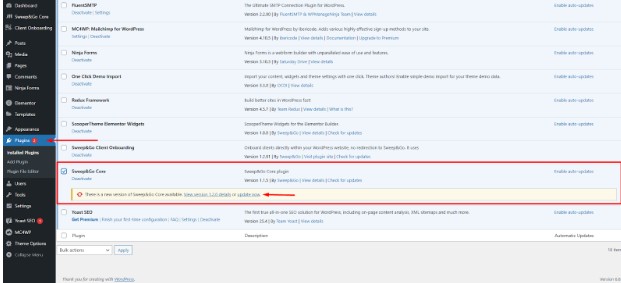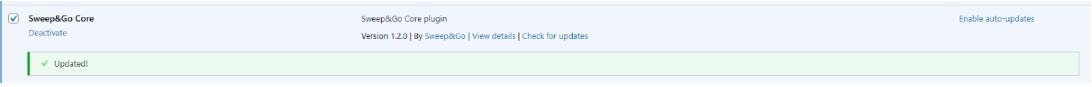How to Update Plugins in WordPress
Step 1: Log in to Your WordPress Dashboard
- Go to yourdomain.com/wp-admin
- Enter your username and password
Step 2: Update Plugins
- If an update is available, you will see an “Update Now” link below the plugin name
- Click Update Now
- Wait for the update to complete. A confirmation message will appear once it’s finished
Step 3: Confirm Updates and Test
- Visit your website and test any features related to the updated plugins
- You can also go to Dashboard > Updates to confirm all updates were successfully applied
Optional: Backup Your Site
Before performing plugin updates, it's a good practice to create a full backup of your site, especially on a live/production environment.