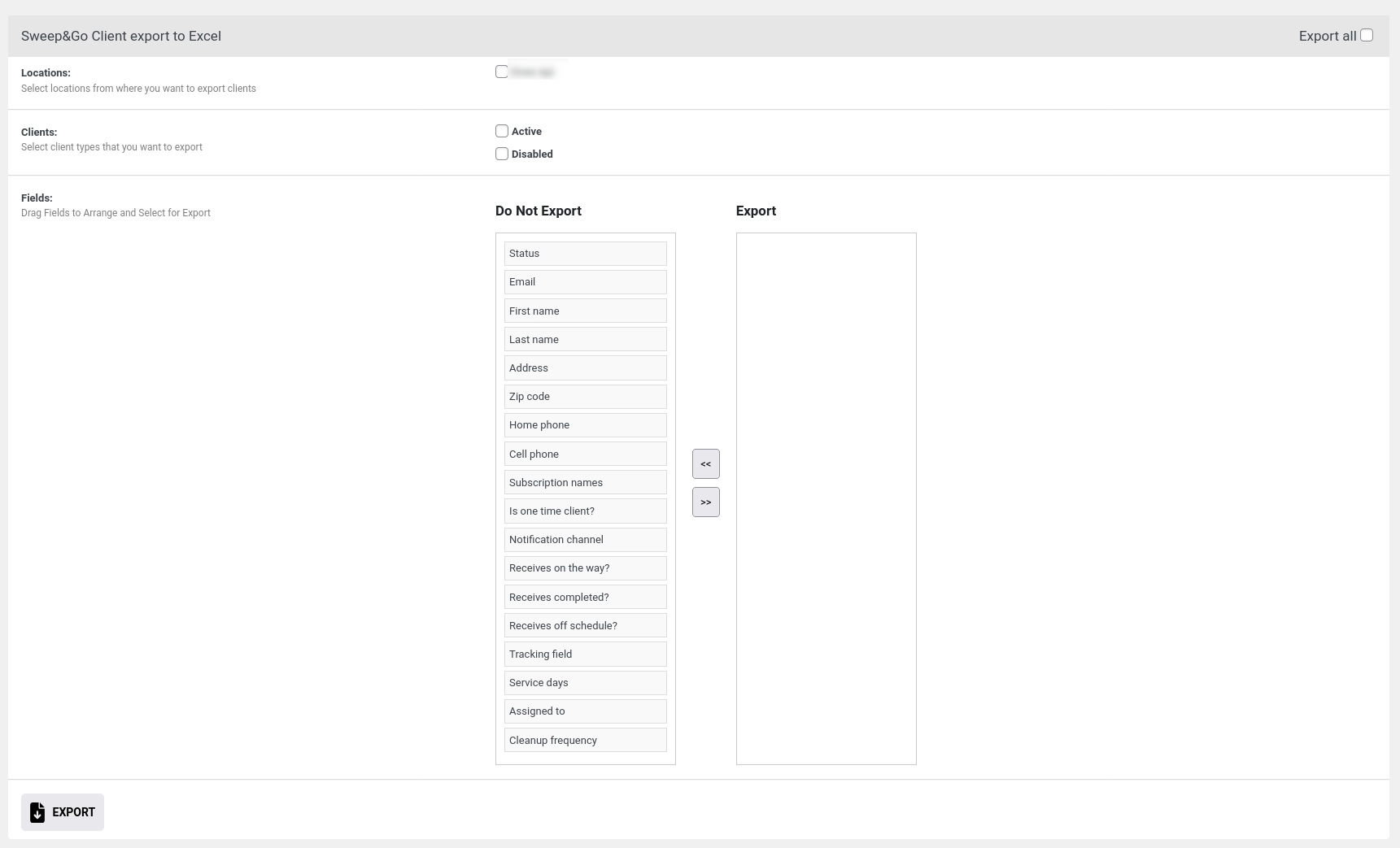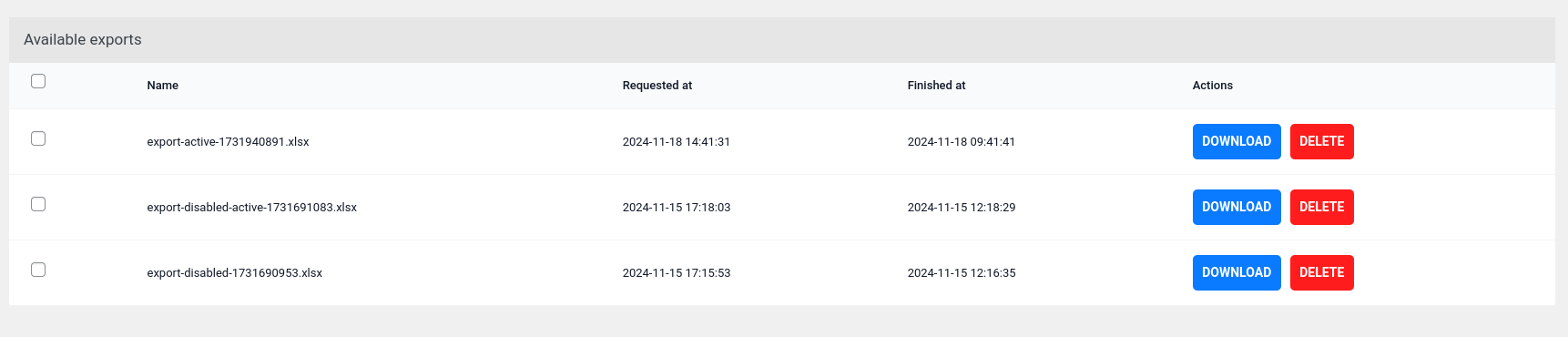How to Run an Export
Follow these steps to export client data using the SNG Client Export plugin:
Steps to Export Client Data
-
Navigate to Settings
Go to WP Admin -> SNG Client Export -> Settings. -
Select Export Scope
- At the top right of the page, there is an Export All checkbox:
- Select this to include all available fields and locations automatically.
- Leave it unchecked to manually select specific data.
- At the top right of the page, there is an Export All checkbox:
-
Configure Export Options
- Locations:
Select one or more locations connected to Sweep&Go Core that you want to include in the export. - Clients:
Choose the type of clients to export:- Active
- Disabled
- Fields:
Select the specific fields to include in the export.
- Locations:
-
Run the Export
- Click the Export button.
- Wait for the export process to complete.
-
Download the Export File
- All your exports will be available for download at any time in WP Admin -> SNG Client Export -> Exports.
Screenshots
Export settings
List of all available exports