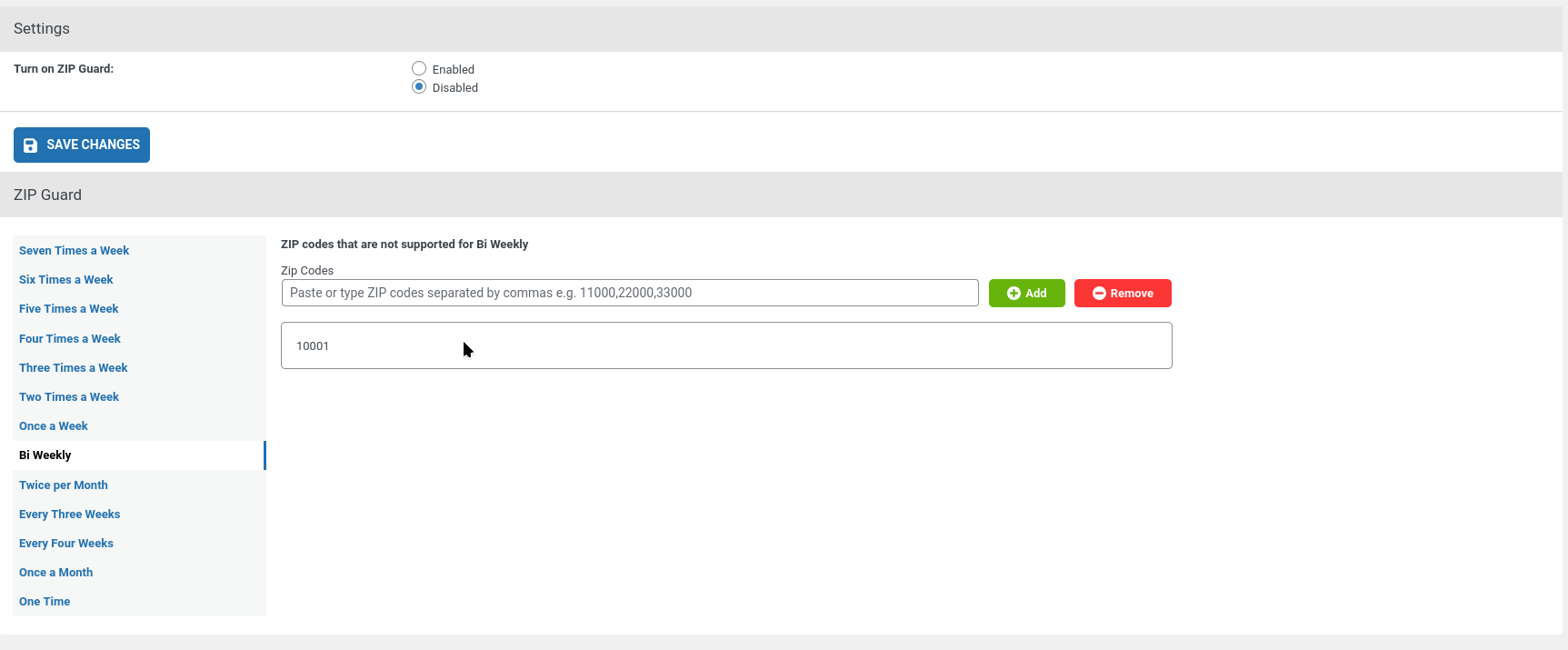Initial Setup: SNG Zip Guard
Once the SNG Zip Guard plugin is installed and activated, follow these steps to configure the plugin and manage cleanup frequency restrictions based on zip codes.
Accessing the Settings
- Navigate to WP Admin → Zip Guard.
- You will find the main settings interface with the following options:
Settings Overview
Enable/Disable Zip Guard
- Enabled: Activates the plugin, enforcing cleanup frequency restrictions based on zip codes.
- Disabled: Deactivates the plugin, allowing all cleanup frequencies to be displayed to all zip codes.
Cleanup Frequency Restrictions
This section lists all the available cleanup frequencies for your business. You can specify the zip codes where each frequency should not be offered during the onboarding process.
Steps to Configure:
- For each cleanup frequency, enter one or more zip codes in the corresponding field where this frequency should be blocked.
- Separate multiple zip codes with a comma (e.g.,
90210, 10001, 30303). - Confirm by clicking Add or Remove
Example Configuration:
| Cleanup Frequency | Restricted Zip Codes |
|---|---|
| Weekly | 90210, 30303 |
| Bi-Weekly | 10001, 60606, 75001 |
| Monthly | Leave blank (available in all areas) |
Important Notes
- Ensure that SNG Zip Guard is Enabled for the restrictions to take effect.
- If no zip codes are entered for a specific frequency, it will be available to all locations.
- Changes made in this section are applied immediately to the onboarding process.